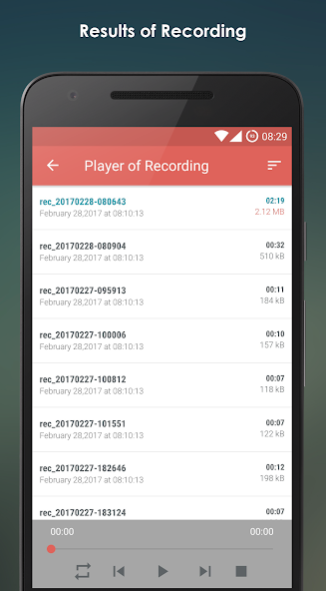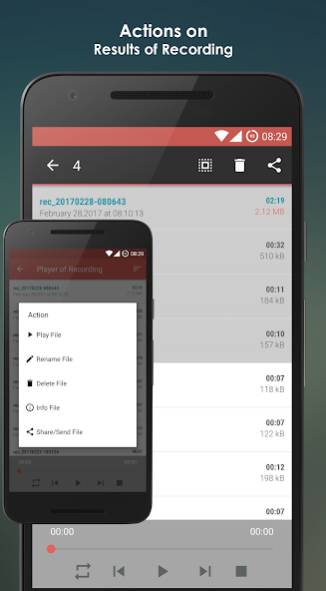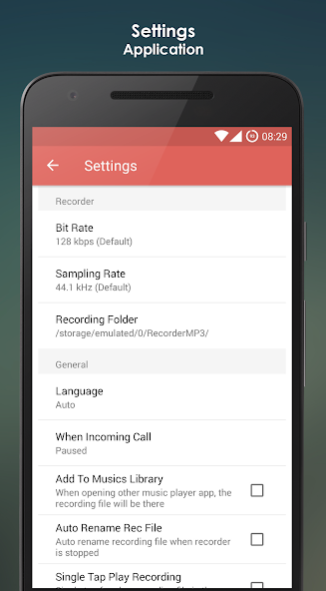MP3 Voice Recorder 2.3.5
Free Version
Publisher Description
Voice Recorder is a voice recorder application for recording voice from microphone and the recording file will result in to mp3 format.
Why file format must be to mp3?
- because with file into mp3 format, the file size will be smaller and the quality remain high according to the choice of the bit rate and the sampling rate.
Features
• Recorder voice to mp3
• Customize bit rate up to 320 kbps
• Customize up to 48 kHz
• Control the recorder from main screen [Record, Pause, Resume, Stop]
• Control the recorder from status bar [Pause, Resume, Stop] (Support only for Android Honeycomb and higher)
• Control the recorder from home widget two button [Record|Pause|Resume, Stop]
• Control the recorder from home widget three button [Record|Pause|Resume|Stop, Open Launcher]
• Control the player of recording file, to [Play, Pause, Resume, Stop, Next, Prev]
• Control the player of recording file from status bar when file record is played, to [Pause, Resume, Stop] (Support only for Android Honeycomb and higher)
• Control the repeater of recording file, to [All, One, Don't Repeat]
• Get info about of recording file [File name, Sampling rate, Bit rate, Channel, Duration, File size]
• Sorting list of recording file in player [Datetime asc, Datetime desc, File name asc, File name desc, File size asc, File size desc]
• Share/send recording file to media [BBM, Whatsapp, GMail, MMS, Bluetooth, etc]
• Other action of recording file is [Delete file, Rename file]
Support for Bit Rate
• 32 kbps around 240 KB/minute
• 64 kbps around 480 KB/minute
• 96 kbps around 720 KB/minute
• 128 kbps around 960 KB/minute
• 160 kbps around 1.2 MB/minute
• 192 kbps around 1.44 MB/minute
• 256 kbps around 1.8 MB/minute
• 320 kbps around 2.4 MB/minute
Support for Sampling Rate
• 22 kHz
• 44,1 kHz
• 48 kHz
Dangerous Permissions for Android 6.0 and Up
• RECORD AUDIO: This permission is used to give microphone permission to this app.
• STORAGE: This permission is used to write recorded files to device storage.
About MP3 Voice Recorder
MP3 Voice Recorder is a free app for Android published in the Audio File Players list of apps, part of Audio & Multimedia.
The company that develops MP3 Voice Recorder is Andi Susilo. The latest version released by its developer is 2.3.5.
To install MP3 Voice Recorder on your Android device, just click the green Continue To App button above to start the installation process. The app is listed on our website since 2019-08-03 and was downloaded 12 times. We have already checked if the download link is safe, however for your own protection we recommend that you scan the downloaded app with your antivirus. Your antivirus may detect the MP3 Voice Recorder as malware as malware if the download link to com.andi.mp3recorder.lite is broken.
How to install MP3 Voice Recorder on your Android device:
- Click on the Continue To App button on our website. This will redirect you to Google Play.
- Once the MP3 Voice Recorder is shown in the Google Play listing of your Android device, you can start its download and installation. Tap on the Install button located below the search bar and to the right of the app icon.
- A pop-up window with the permissions required by MP3 Voice Recorder will be shown. Click on Accept to continue the process.
- MP3 Voice Recorder will be downloaded onto your device, displaying a progress. Once the download completes, the installation will start and you'll get a notification after the installation is finished.